How to Plan an AV System That Enhances Collaboration in Room Scheduler
In today's fast-paced business world, effective collaboration is key to success. Whether you're working on a team project, conducting meetings, or brainstorming ideas, seamless communication is essential. A well-planned AV (audio-visual) system can enhance collaboration by making it easier to share ideas, display content, and communicate with team members both locally and remotely. In this blog post, we’ll walk you through the steps to plan an AV system that fosters collaboration in a room scheduler.
Why an AV System is Crucial for Collaboration
An AV system plays a central role in today’s workspaces, providing the tools necessary to create interactive and collaborative environments. The right AV setup ensures that team members can communicate efficiently, share information in real-time, and manage meetings with ease. Whether it's for video conferencing, screen sharing, or interactive whiteboarding, a well-planned AV system can make meetings more productive and help teams stay connected.
When integrated with a room scheduler, the AV system can be synchronized with room booking schedules, providing a seamless, streamlined experience for users. This integration allows users to quickly check room availability, set up equipment, and collaborate with ease—all in one system.
Step 1: Define the Purpose of the Space
Before designing your AV system, it’s essential to define the purpose of the room. What will the room be used for? Is it a meeting space, a brainstorming area, or a video conference room? Knowing the primary function of the room will help guide your equipment choices and the layout of the space.
For example, a video conference room will need high-quality cameras, microphones, and screens for remote participants. On the other hand, a collaboration space may need interactive whiteboards, projectors, or large touchscreens to share ideas and visuals effectively.
Step 2: Assess the Room Layout
The size and layout of the room have a significant impact on the AV system’s effectiveness. A small room doesn’t need the same setup as a large conference hall. Here are a few factors to consider when assessing the room:
Room size: The size of the room will determine the scale of the AV equipment needed. For larger rooms, you may need more powerful speakers, larger screens, or even multiple display units.
Seating arrangement: The seating arrangement should be considered to ensure optimal visibility and sound distribution. For example, if the room is set up in a round or U-shape, you might want a central screen or multiple screens around the room.
Acoustics: The acoustics of the room will affect how well sound travels. Consider how the room's structure might impact audio clarity and the placement of speakers and microphones.
Lighting: Natural light can impact screen visibility, so it’s important to consider whether additional lighting control is needed, such as dimmable lights or shades to prevent glare.
Step 3: Choose the Right AV Equipment
Once you’ve assessed the room layout, it's time to choose the right equipment to fit your needs. The AV components you select will depend on the specific requirements of your room and the activities that will take place there.
Some essential AV components for collaboration in a room scheduler include:
Displays: Choose screens or projectors that fit the size of the room. For small rooms, a TV or monitor may be sufficient, while larger rooms may require a projector or multiple screens for clear visibility from all areas of the room.
Audio systems: For clear communication, select speakers and microphones that work well together to ensure everyone can hear and be heard, even in large rooms. Consider ceiling microphones for a clean setup.
Video conferencing equipment: High-quality cameras and microphones are critical for remote collaboration. Depending on the size of the room, you might need a PTZ (pan-tilt-zoom) camera to capture all participants.
Interactive whiteboards or touchscreens: These tools are perfect for brainstorming and displaying content. Interactive screens allow participants to make notes or share ideas, fostering greater engagement.
Room control systems: A room scheduling system integrated with the AV setup makes it easier to manage the space and ensures everything is ready when you arrive. You can control AV equipment, lights, and climate settings from a central interface.
Step 4: Integrate the AV System with Your Room Scheduler
A room scheduler is essential for booking meeting spaces, but when integrated with the AV system, it can offer even more benefits. Integration ensures that the equipment is ready and available when you need it, making meetings run smoothly.
By linking your AV system with the room scheduler, users can:
Book the room and AV equipment at the same time: When reserving a meeting space, users can select which AV equipment they need, such as screens, microphones, and video conferencing tools.
Automate equipment setup: As soon as a meeting starts, the AV system can automatically turn on, adjust volume, and set up screens and microphones, saving time and eliminating the need for manual setup.
Monitor room availability: The room scheduler can display real-time availability of rooms with integrated AV systems, making it easier to plan meetings and ensure the room is ready to go.
Make quick adjustments: During a meeting, the system can be adjusted easily via the room scheduler interface, so if something needs to be changed, it can be done on the spot.
Step 5: Focus on User Experience
The user experience should always be a priority when planning your AV system. Ensure that the system is easy for everyone to operate, from those scheduling the room to those using the AV equipment. A simple interface and intuitive controls will reduce the learning curve and improve efficiency.
Training: Providing training for staff on how to use the AV system and room scheduler solution by Projection House will ensure they can use the technology effectively.
Clear instructions: Simple instructions or labels on the equipment can help users understand how to operate the system without confusion.
Test the system regularly: Make sure everything is functioning as expected before each meeting. A quick test ensures that there are no technical issues when it’s time to collaborate.
Step 6: Plan for Future Growth
As your organization grows, your AV system should be able to grow with it. Consider selecting equipment that is scalable and adaptable, allowing for future upgrades without the need for a complete overhaul.
For example, if your team expands, you might need more microphones, larger screens, or additional video conferencing setups. Choose equipment that can be easily added or upgraded in the future to accommodate your needs.
Conclusion
Planning an AV system that enhances collaboration within a room scheduler requires careful consideration of your space, equipment, and user needs. By defining the room’s purpose, selecting the right AV components, integrating the system with a room scheduler, and focusing on user experience, you can create a space that fosters smooth communication and efficient teamwork.
With the right setup, collaboration becomes easier, meetings are more productive, and your team can focus on what really matters. If you’re ready to enhance your collaboration spaces with a top-tier AV system, get in touch today and let us help you design the perfect solution.
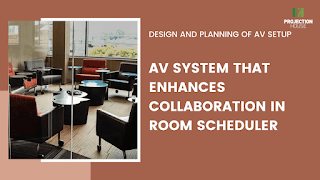.png)
.png)

.png)
Comments
Post a Comment